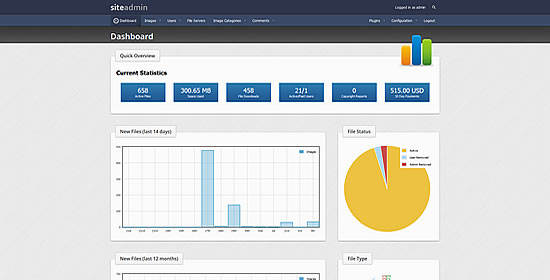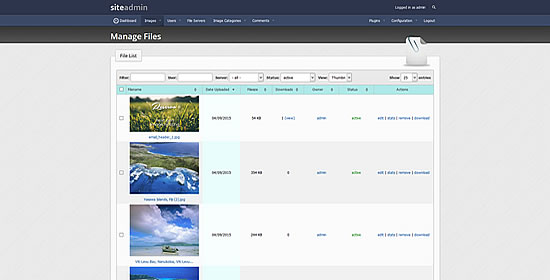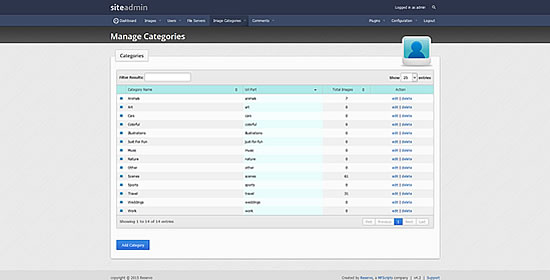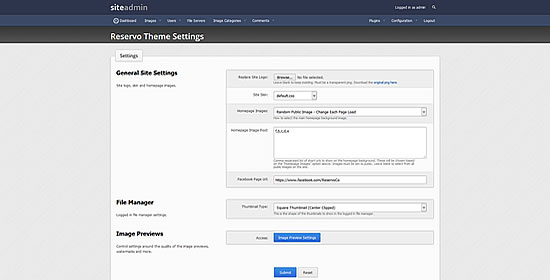Admin Area
Reservo has an in-depth admin area allowing you to easily configure and maintain your image hosting site.
- Dashboard overview of site:
- Stats:
- Total Active Images.
- Total Space Used.
- Total Downloads.
- Total Active Users.
- Total Paid Users.
- Last 30 Days Payments.
- Charts:
- New Images (last 14 days).
- New Images (last 12 months).
- New Users (last 14 days).
- Image Status Pie.
- Image Type Pie.
- User Status Pie.
- Fully responsive allowing you to configure and manage your site from any device.
- Manage users, servers, images, view stats, and more in the easy to use interface.
- View all active progress of images being downloaded.
- In the manage users section you can search and filter by type, status, HD space used, last login and total images. You can also link to view images and add/edit user.
- In the image servers section you can add/edit a image server, View images & HD space used and set as read only.
- In the plugins section you can install & manage your plugins. See the plugins page for more available plugins.
- Configuration:
- Site Settings.
- Manage Advertising.
- Security Settings.
- Website Contact Information.
- Premium Pricing.
- PayPal Email Address.
- Free/Premium Account Limits.
- Enable Language Selector.
- Other Settings.
- In the translations section you can add new languages, and set which are active.
- The Ban IP function allows you to ban IP addesses from your image hosting site entirely, or from uploading.
- The server information page allows you to view certain information to aid with debugging.
- Admin option allowing you to disable user registration.
- You have the ability to limit the amount of images that can be downloaded for free users in a 24 hours period.
- Set the storage limit for free and premium users. Can be set on each individual user also.
- Option to block users from sharing their premium accounts. Only one user can be logged into the same account at any one time. Other users are logged out when a new user logs into the same account.
- Maintenance mode allows you to disable the front end of your image hosting site.
- Option to edit the time that images are kept in /files/_deleted/. It is set to 24 hours by default.
- Option to set the upload server for specific users. This is useful for testing new images servers without disrupting the sites other users.
- HTML header & footer on all emails. This is enabled by default.
- Option to scan for new text translations.
- Links to the plugin settings.
- Log image viewer as well and log class for error handling.
- The database browsing tools aid in debugging.
- The payments page in the admin area allows you to search and browse payments that you have received.
- The 'Add Payment' tool allows you to manually log payments in the system. This is useful for manual upgrades, cash payments, and bank transfers.
- You can set an image to be premium only in the admin interface. It is also possible to restrict by other account levels such as registered users, admins, moderators etc.
- You can edit an image name, owner, short url, mime type, image notes, and password.
- Admin CLI script to sanity check image storage on main and external image servers. Checks stored images exist as active entries in the database & removes the images which should not be there.
- The admin area manage image action queue allows you to view raw image deletes and moves. Cancel actions and trigger the cron script to process pending actions.
Click on the following url to view the admin area of the image hosting script.
- Username: admin
- Password: password
Reservo is everything you need to run an awesome image site!
What are you waiting for? Try out the live demo now.
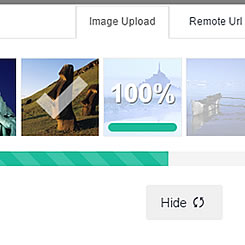 Multi-Image Uploader
Quickly upload multiple images with auto previews. Pure HTML5 implementation with an upload progress bar, no reliance on Flash.
Multi-Image Uploader
Quickly upload multiple images with auto previews. Pure HTML5 implementation with an upload progress bar, no reliance on Flash.
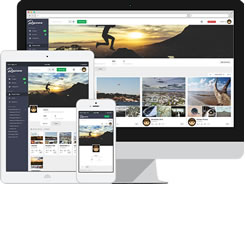 Responsive Design
Accessible on mobile, tablet and desktop. Our image hosting script automatically resizes according to your users device.
Responsive Design
Accessible on mobile, tablet and desktop. Our image hosting script automatically resizes according to your users device.
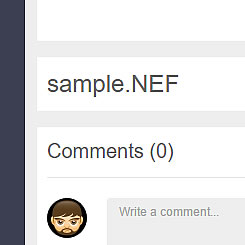 Raw File Support
Over 200 image types supported when using Imagemagick, including RAW, AI, PSD, PNG, JPG and animated GIF.
Raw File Support
Over 200 image types supported when using Imagemagick, including RAW, AI, PSD, PNG, JPG and animated GIF.
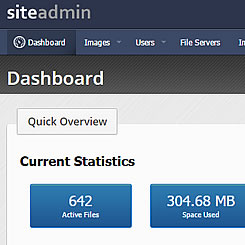 Admin Area
Extensive admin area to manage and configure your image hosting site. Manage images, users, storage servers, themes, plugins, logs and more.
Admin Area
Extensive admin area to manage and configure your image hosting site. Manage images, users, storage servers, themes, plugins, logs and more.
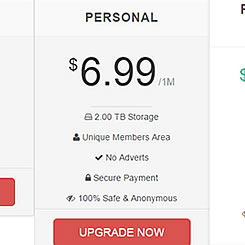 Earn Money
Generate revenue from your image sharing site via premium account upgrades and advertising, or just run the site as non-commercial.
Earn Money
Generate revenue from your image sharing site via premium account upgrades and advertising, or just run the site as non-commercial.
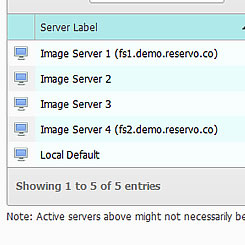 External image Servers
Use an unlimited amount of external image servers to store uploaded images. Any remote FTP or dedicated server can be used.
External image Servers
Use an unlimited amount of external image servers to store uploaded images. Any remote FTP or dedicated server can be used.
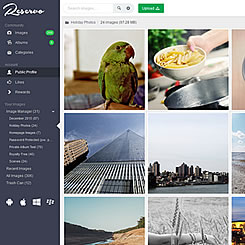 Image Manager
Fast, powerful and modern, the image manager has a huge range of features built entirely for image upload and management.
Image Manager
Fast, powerful and modern, the image manager has a huge range of features built entirely for image upload and management.
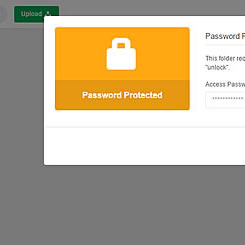 Privacy As Standard
Protect your images by setting albums as private, also restrict access to albums by setting a password.
Privacy As Standard
Protect your images by setting albums as private, also restrict access to albums by setting a password.
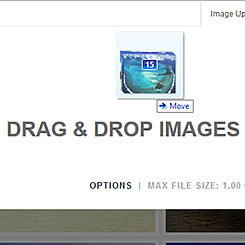 Drag & Drop Upload
Drag & drop images from your computer straight onto the uploader. Requires a supported browser such as Chrome.
Drag & Drop Upload
Drag & drop images from your computer straight onto the uploader. Requires a supported browser such as Chrome.
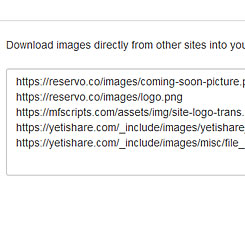 Remote Upload
Upload images directly from external sites if you have the url. You can also view the percentage as the images are transferred.
Remote Upload
Upload images directly from external sites if you have the url. You can also view the percentage as the images are transferred.
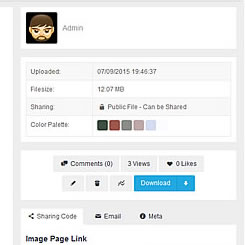 Image Tools
Rotate JPG, PNG and GIF images. Create slideshows to share, embed images, colour palettes and more.
Image Tools
Rotate JPG, PNG and GIF images. Create slideshows to share, embed images, colour palettes and more.
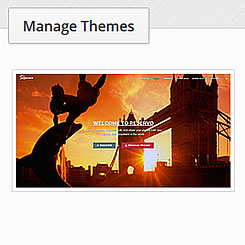 Theme Framework
Our theme manager allows you to easily add and manage themes via the admin area of the script. Useful to separate your theme from the core script for future updates.
Theme Framework
Our theme manager allows you to easily add and manage themes via the admin area of the script. Useful to separate your theme from the core script for future updates.
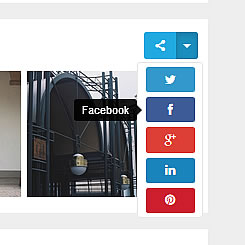 Social Network Sharing
Share images on social network sites like Twitter, Facebook & Google+. You can also post straight to a forum or send via email.
Social Network Sharing
Share images on social network sites like Twitter, Facebook & Google+. You can also post straight to a forum or send via email.
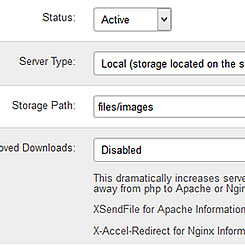 XSendFile Support
Increase performance of your site by using your webserver to download files instead of PHP. XSendFile in Apache, XAccelRedirect in NGINX.
XSendFile Support
Increase performance of your site by using your webserver to download files instead of PHP. XSendFile in Apache, XAccelRedirect in NGINX.
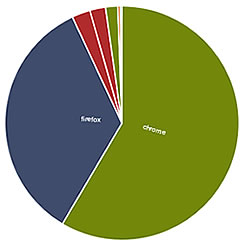 Image Statistics
Detailed statistics for every image. You can view countries, downloads, referrals, operating systems & browsers.
Image Statistics
Detailed statistics for every image. You can view countries, downloads, referrals, operating systems & browsers.
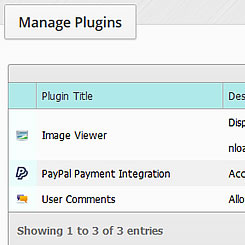 Plugin Architecture
Broaden the image upload script using plugins. Add additional payment gateways, a rewards program, webdav and more.
Plugin Architecture
Broaden the image upload script using plugins. Add additional payment gateways, a rewards program, webdav and more.
 Translations Module
Translate your image sharing site into any language that supports UTF-8 characters (which is most!). Provide an image toolbar so your users can select their language.
Translations Module
Translate your image sharing site into any language that supports UTF-8 characters (which is most!). Provide an image toolbar so your users can select their language.
 User Registration
Users can register to gain access to their own members account where they can manage their images. Setup different packages, with different limitations, for users.
User Registration
Users can register to gain access to their own members account where they can manage their images. Setup different packages, with different limitations, for users.
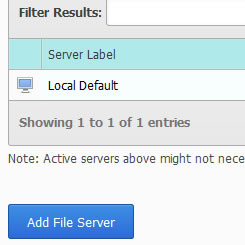 Maximise Storage
Reservo will save image storage costs by not storing duplicate images. Only the first uploaded image is stored, duplicates are linked to the original.
Maximise Storage
Reservo will save image storage costs by not storing duplicate images. Only the first uploaded image is stored, duplicates are linked to the original.
 DMCA Reports
Our DMCA tool allow you to easily process removal requests. The tools capture all information on the initial submission.
DMCA Reports
Our DMCA tool allow you to easily process removal requests. The tools capture all information on the initial submission.
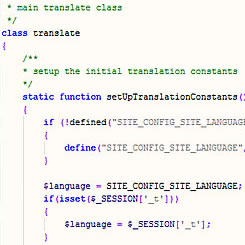 100% Source Code
We do not encode any of the source code. You have full access to the source code so that you can edit the script as needed.
100% Source Code
We do not encode any of the source code. You have full access to the source code so that you can edit the script as needed.
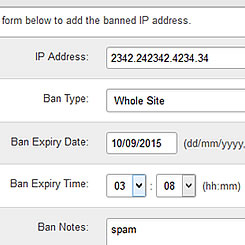 Secure
Secure your image sharing site with IP blacklisting, block image types and more. The script is also tested for XSS and SQL injection attacks.
Secure
Secure your image sharing site with IP blacklisting, block image types and more. The script is also tested for XSS and SQL injection attacks.
 High performance
The PHP script is built to be suitable for large, high traffic image upload sites. Further helped by our CDN integration and local preview caching.
High performance
The PHP script is built to be suitable for large, high traffic image upload sites. Further helped by our CDN integration and local preview caching.
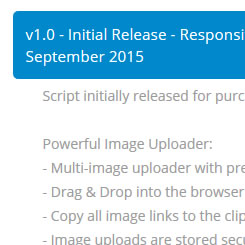 Regular Updates
We are extremely pro-active on the constant development and improvement of our scripts. We also use customer feedback for future updates.
Regular Updates
We are extremely pro-active on the constant development and improvement of our scripts. We also use customer feedback for future updates.
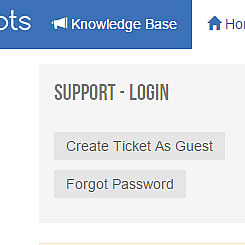 Fully Supported
When you purchase our scripts you receive one year of Email support, Fixes & Updates as well as Lifetime forum access.
Fully Supported
When you purchase our scripts you receive one year of Email support, Fixes & Updates as well as Lifetime forum access.